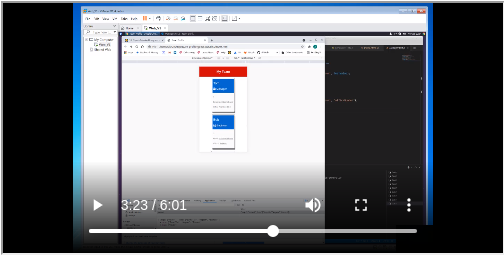team-profile-generator
Description
Node.js command-line application that takes in information about employees on a software engineering team and generates an HTML webpage that displays summaries for each person.
User Story
- I WANT to generate a webpage that displays my team’s basic info
- SO THAT I have quick access to their emails and GitHub profiles
Acceptance Criteria
GIVEN a command-line application that accepts user input
WHEN I am prompted for my team members and their information
THEN an HTML file is generated that displays a nicely formatted team roster based on user input
WHEN I click on an email address in the HTML
THEN my default email program opens and populates the TO field of the email with the address
WHEN I click on the GitHub username
THEN that GitHub profile opens in a new tab
WHEN I start the application
THEN I am prompted to enter the team manager’s name, employee ID, email address, and office number
WHEN I enter the team manager’s name, employee ID, email address, and office number
THEN I am presented with a menu with the option to add an engineer or an intern or to finish building my team
WHEN I select the engineer option
THEN I am prompted to enter the engineer’s name, ID, email, and GitHub username, and I am taken back to the menu
WHEN I select the intern option
THEN I am prompted to enter the intern’s name, ID, email, and school, and I am taken back to the menu
WHEN I decide to finish building my team
THEN I exit the application, and the HTML is generated
Languages
HTML, CSS, Bootstrap, Google Fonts, JavaScript, Node, Inquirer, Jest
Installation
The application require the use of Jest for running the unit tests and Inquirer for collecting input from the user.
Usage
As a manager of a team, you would enjoy using this application to generate a webpage that displays your team’s basic information so that you can quickly access their emails and GitHub profiles
To use this application, clone the repository to your local machine:
git clone git@github.com:amykep/team-profile-generator.git
Then, ensure you install the dependencies with command:
npm install
When you’re ready to run the application, from the root folder, type the below into your command line:
node index
Once the application runs, it will generate an index.html file in the “dist” folder. If you already have an index.html file in that folder, it will first prompt you to overwrite it or not.
Tests
to run the tests for this application, enter “npm run test” in the command line
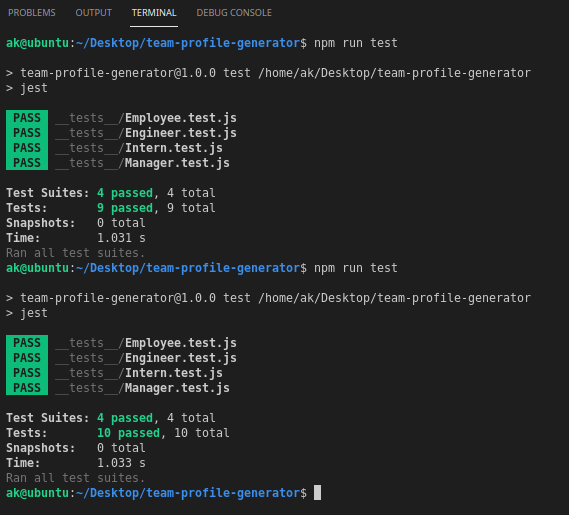
Screen Shots of the HTML
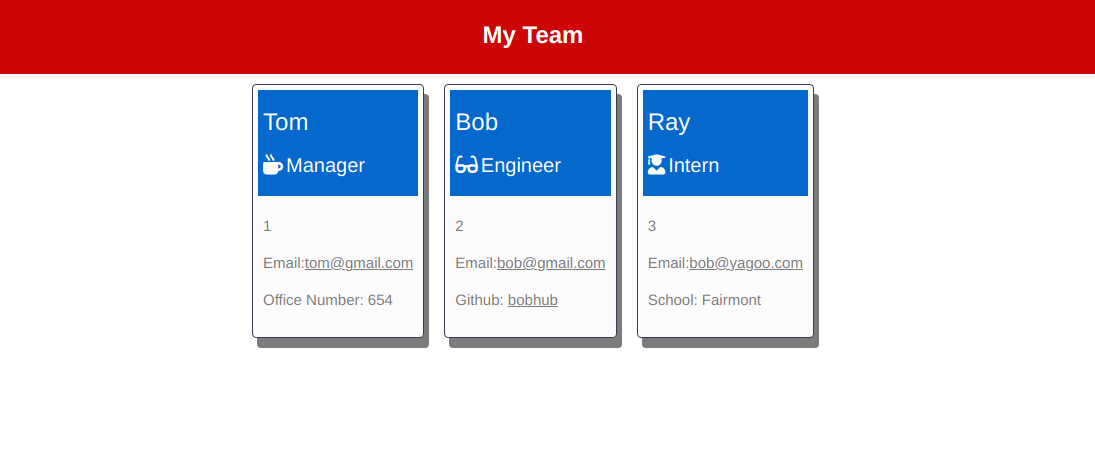
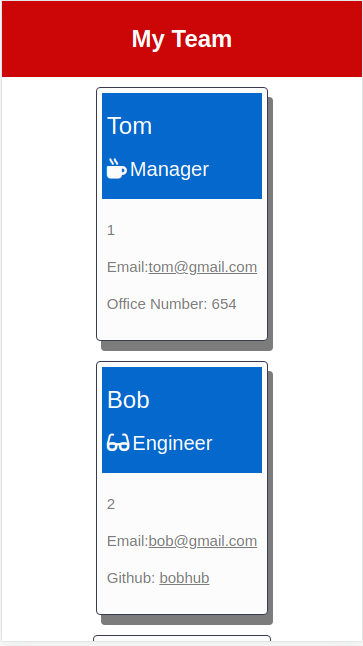
Video to domenstrate the application
Deployed application link
https://amykep.github.io/team-profile-generator/